Couponzmall.com is a platform where you can get the latest deals and coupons run over the different online stores at a single place, you can also earn cashback and save your money on every purchase, you also get the best price of any product, our price comparison tool will give you best deals and coupons over 1200+ online stores.
Step to Create Account on CouponzMall
1- Click here to open the Couponzmall website. Go to the top right corner and click on the Login/Register button (on desktop) and on mobile you see the menu bar and when you explore the menu you found the Login/Register button. once you click on that button a login/register page will open.
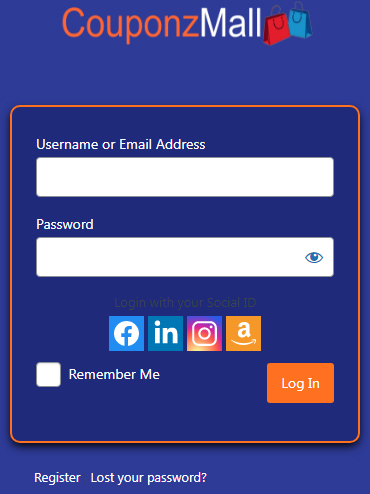

2- then click on Register that opens a new registration page. enter your username and email that you wanted to register with the Couponzmall and click on Register Button to submit your create account request.
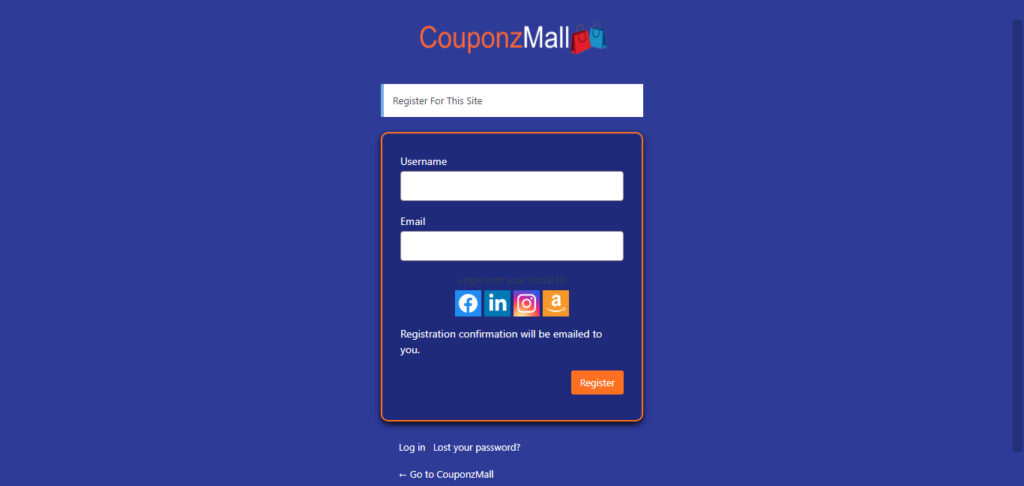
3- now check your email, Couponzmall sent you a mail that has a link to create a password for your account.
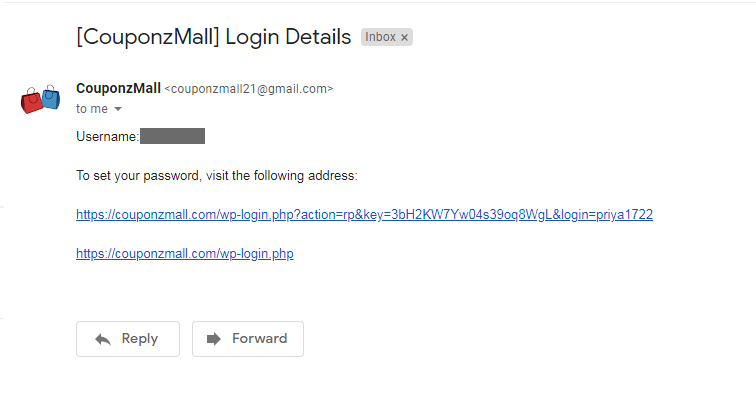
We also provide login/Registration by using your Social Network’s IDs like Facebook, LinkedIn, Instagram, and Amazon. when you register through social IDs, no need to enter anything like username and email id, it will pick both things from your social network profile, and later on, you can edit your details in your profile tab except email id and username.
4-once you successfully create your password job done🥳! Congratulation👍!!! Your account has been created and you will receive Rs 25 as a joining bonus in your wallet instantly.
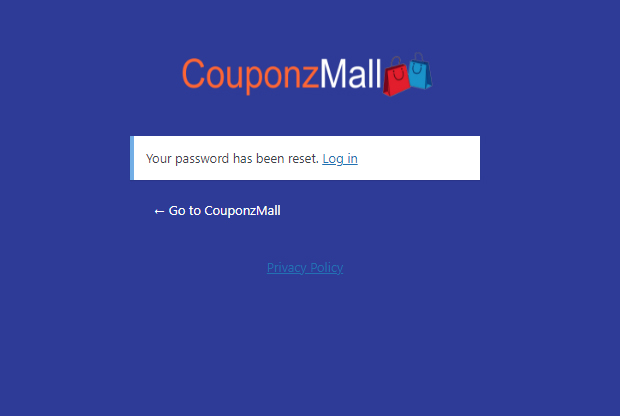

Once you received the above mail means your account has been created and your joining bonus credited into your Couponzmall wallet instantly. Now enjoy your Saving or we can say your earning 🥳
